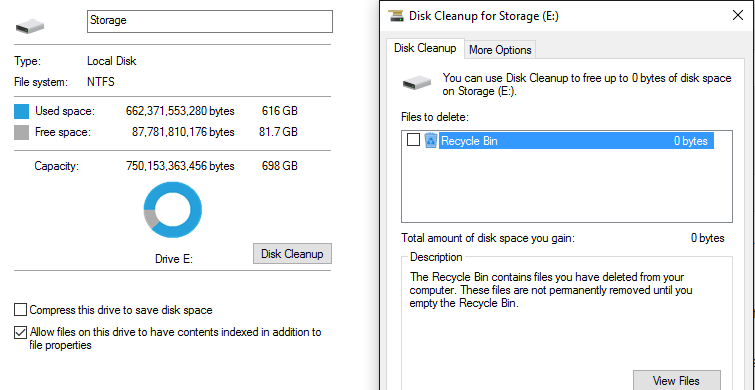Some users confuse disc cleanup with disc defragmentation. While disc defragmenting involves analyzing and finding portions of files and combining them or deleting them, disc cleanup is all about freeing up space on your hard drive.
Think of it like looking at your refrigerator; you have a meat drawer, a veggie drawer, and maybe even a dairy drawer. If the main section of your fridge was running low on space, defragmenting it would be taking all of the similar food portions and putting them in the separate draws to make your refrigerator more efficient. Disc cleanup, on the other hand, would be physically purging the old food (see: files) and tossing them out. The food you don’t use anymore, things that are past their prime, and other unnecessary things, freeing up a ton more space than what you thought you had.
Whereas defragging your hard drive finds similar file groups and corrals them together, disc cleanup goes the extra step. It finds temporary computer files, temporary Internet files, downloaded files, your recycling bin files (deleted files), cached sites, log files, and more. It’ll tell you what files or programs you could live without, what things need to stay put, and how much space everything is currently hogging that could be freed up. This will help keep your computer moving along faster than ever, keeping your machine working for longer.
Like other system tools, such as backups and defragmentation, Windows comes built-in with a disc cleanup tool. It takes a few minutes for it to analyze your computer and finds all the removable files, whether they should be taken out or not. The two main problems with this are 1) it’s easy to delete something you shouldn’t have, and 2) it’s not an exhaustive list.
Microsoft has always paradoxically included tools that make it easier to do next-level maintenance with but also reigns in just how far you can go with them. They also make sure to take safety measures to keep you from accidentally bricking your computer, while still giving you the option to do just that. It’s like having a tool that allows you to remove the engine from your car; It’ll tell you that you shouldn’t, but it will totally do it anyways.
The safest and most effective way to clean up your disc drive would be to find a reliable third party software download. These should prevent you from cleaning out necessary files by either hiding them as options or displaying them without the option of actually touching them. This way you never have to worry about deleting the wrong things, and possibly destroying your computer.