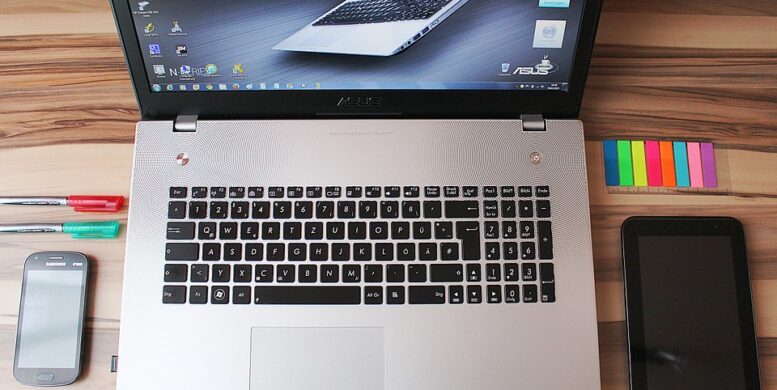You will be hard pressed to come across anyone that does not have a computer these days. In fact, life without a computer is almost unimaginable. Some people would even say that it is impossible to live without a computer in today’s age. There was once a time where the only 3 essentials that you needed to survive was food, clothes, and shelter. But you fast forward to the present time, we have another essential to add to that list. The computer.
You will be hard pressed to come across anyone that does not have a computer these days. In fact, life without a computer is almost unimaginable. Some people would even say that it is impossible to live without a computer in today’s age. There was once a time where the only 3 essentials that you needed to survive was food, clothes, and shelter. But you fast forward to the present time, we have another essential to add to that list. The computer.
Whether it is a desktop, a laptop, a tablet, or a smartphone, computers come in all shapes, sizes, and problems.
Having a computer comes with its own measure of problems and difficulties. Even if you are the oddball that keeps your computer covered up and only turns it on once a month, you too will fall victim of having problems with your computer. Now granted, it may take a little longer than the ‘normal’ person, but it is bound to happen. But for the rest of the population that can’t seem to go without their computer, we have to make sure that our computers are working and running in tip top condition.
So how do we make sure that our computers are working as they should be?
The following is only one computer tip and trick will help to answer that question.
One of the first and biggest aspects in ensuring that the computer is functioning properly is to make sure that your computer is not running unnecessarily slow. Who wants a slow computer anyway? Right!? We want these computers to be as fast as lighting and to keep up with us.
One way to help ensure that your computer is keeping up is by running a Scandisk and Defrag – these 2 methods are designed to make your computer run faster. Think of it like having a messy room and you can’t find anything. These two tools will help to organize that room putting things back where they belong so that your system can find them easier.
Scandisk’s function is to go throughout your ‘room’ and find any errors that could be on the hard disk of the computer and correct them. This s like picking up all the trash in your room and getting rid of it.
The Defrag serves in making sure that all of the data files have been ‘picked’ up and stored in the correct place. Once it is ‘organized’, the system can now find the data that it is looking for. Defrag also helps to free up space so that new data can now be stored.
Both of these tools should be performed on a regular basis. Much like keeping your room clean and organized so that you are able to find the things that you are searching for. It helps your computer to not be over loaded and will keep your system error free.
These two operations alone are probably the most important tip and trick among the countless computer tips out there. And I have to say that, it is probably the simplest. This is something that you can do by yourself, you don’t need to pay anyone, and it only takes a couple of minutes of your time.